TranSend by NetDirector
Your browser-based portal to access integration activity reports, metrics, performance over time, connection status, mappings, and more.
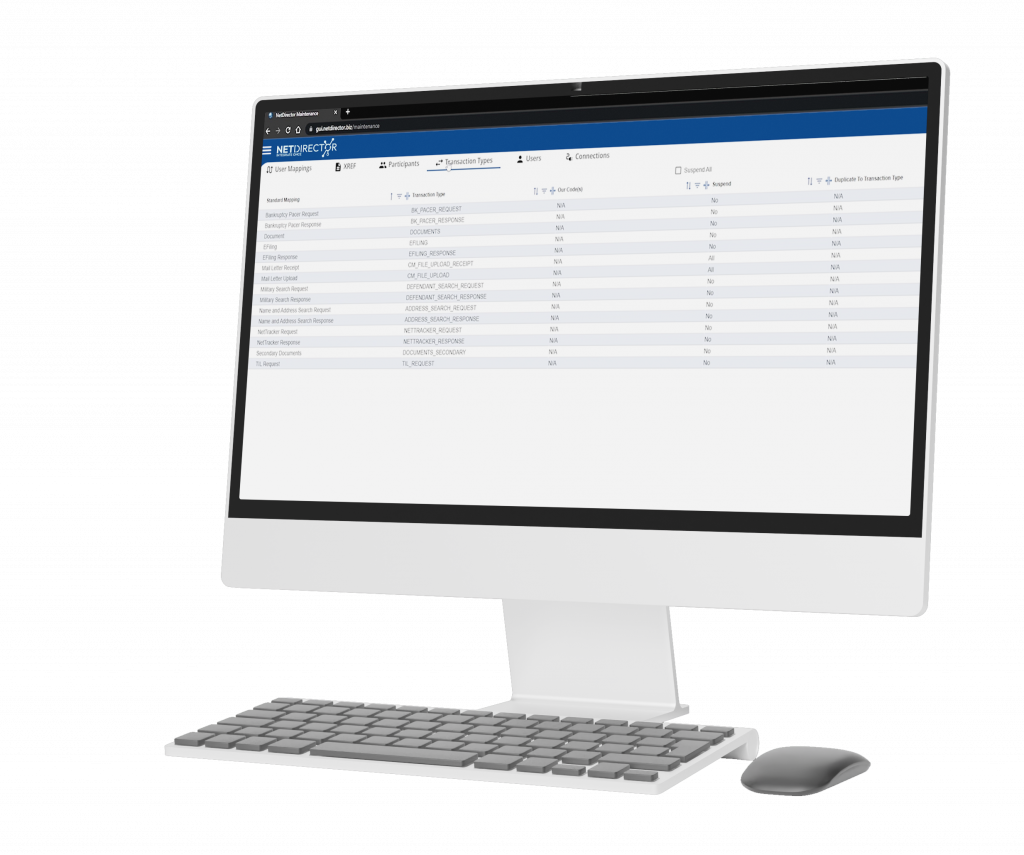
Your one-stop-shop for managing and monitoring your integration data.
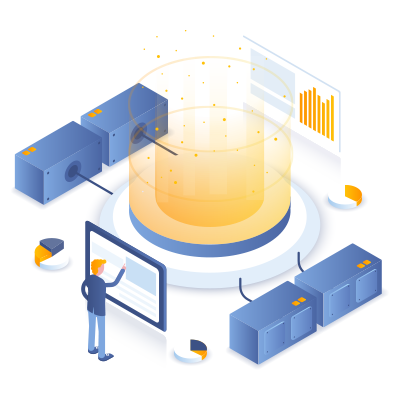
TranSend allows NetDirector customers to view mappings, individual messages, success/fail notifications, and more.
By empowering customers to access the high-level data surrounding their integration, as well as the granular details of each connection, end users are able to understand what’s happening with their data at all times.
Our Integration Analysts can partner with your team to help understand what is available in TranSend for self-service, and you’d prefer your Analyst to handle as an extension of your team and the resident expert in default servicing integration.
Ready to skip to the good stuff?
TranSend Highlights
Monitor Channel Status in Real Time
Notice unusual delays or a lack of activity? TranSend can provide insights on whether the endpoints are functioning as expected.
No Surprising Billing
NetDirector offers volume-based pricing, and with TranSend you'll always know how many data transactions have taken place on any given integration, and what they were.
Report Generation
Pull reports around volumes, message types, and more from inside of TranSend - make integration a functional part of your company's overall analytics strategy.

