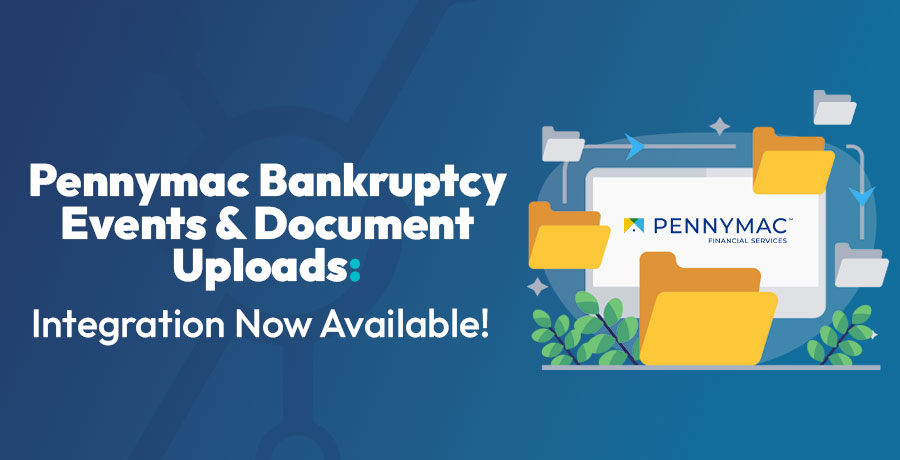This article was originally published as part of the USFN Newsletter, as a follow-up to our participation in their Digital Security webinar.
Mitigating Risk by Segmenting and Separating Data – Network Security Architecture Explained
The default servicing market is changing constantly – we’re here to help your firm leverage technology to manage those changes, even when it comes to mergers and acquisitions!
Our transfer referral functionality allows you to use automation to ensure a seamless crossover to get the data and files you need into your case management system with minimal effort on your part.
For Black Knight V3:
- First, take in file transfer referrals from the servicers. See our data dictionary for a list of process types.
- Submit the Open Referral Request transaction to get all the referral data to transfer to your system (this is useful when the servicer transfers the referral from one attorney to another)
- Use the Document Request transaction to get the docs you need automatically forwarded to your system
- Once you have the necessary data and RID, you can easily complete steps/ddf’s and upload documents via integration!
For TEMPO
We’ll ask them to reflag any referrals for the past 30 days (loan number and date of referral required). You may also utilize the Document Request transaction to retrieve needed documents.